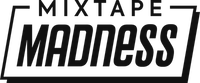Native Instruments Traktor MX2 Review: Everything You Need To Know
10 Oct 2025
After a long period of anticipation, Native Instruments has officially introduced the Traktor MX2 – a next-generation, two-channel DJ controller meticulously designed to cater to both aspiring DJs and experienced professionals, marking a significant milestone in the evolution of modern DJ technology.
Whether you’re looking to get into DJing, or are already a seasoned professional in the mixing scene, two-channel controllers are often the best way forward for ease of access for travel, understanding and practicing. With the rise of so-called “bedroom DJ’s”, and arguably at a time where more people than ever want to get involved in the game, there are only a few affordable and substantial products on the market that allow you to take the first steps.
If you’re umming and aahring, wondering whether it’s worth the investment – fear no more. This review (from a completely neutral standpoint) might help to guide your purchase intentions.

Price and Setup
Native Instruments’ new Traktor MX2 retails at £349/$449, which in truth, is perhaps ever so slightly higher than most other competitors in the two-channel space, such as the Pioneer FLX4, which retails at around £280. However, with the additional price tag, comes additional features and possibilities.
From the initial opening up of the box, it’s pretty straightforward to understand the setup. The contents include the controller, a power plug and a small envelope which has the serial key code to download Traktor Pro 4 software which is included in the purchase of the decks (£129 RRP). Being a German-based company, the power plug contains multiple country-centric adapters so that the controller can be powered across different countries. Also included is a USB C-to-C cable, used for connecting to the controller to a laptop.
For the purposes of this review, I’m using the MX2 ran through a 2022 Macbook Air, rigged through an M-Audio FastTrack Pro to KRK Rokit RP5 speakers.
Software
Bundled with the full version of Traktor Pro 4, you don’t have to fumble with feature restrictions on the MX2 – you immediately full effects, stem separation, looping, and more. Traktor Pro 4 in itself is easy to navigate, and most importantly easy to control on the MX2 with the scroll/select buttons in the top corners of each track, allowing you to maintain full control without having to touch the laptop.
Layout
The Native Instruments Traktor MX2 features a well-organised layout designed for intuitive DJ performance, centered around three main sections: the decks, the mixer, and the effects/performance controls. Each of the two decks includes a high-resolution jog wheel (switchable between Turntable and Jog mode), pitch/tempo faders, play/pause and cue buttons, reverse and flux controls, and rotary encoders for functions like looping and track browsing.
The 8 RGB-backlit performance pads per deck offer versatile modes such as Hotcues, Stems, Flux Loops, and Pattern Player, giving DJs dynamic control over their mixes. In the centre, the two-channel mixer provides dedicated gain knobs, a full 3-band EQ (high, mid, low), channel faders, and a crossfader, with LED level meters and headphone cueing options for precise audio monitoring.
Above each deck, FX controls offer knob-and-button access to Traktor’s powerful effects engine. The controller also includes clear LED feedback indicators to show track status, sync, loops, and more. On the rear panel, the MX2 connects via USB-C, with RCA master outputs, a 1/8″ headphone jack, and a microphone input.

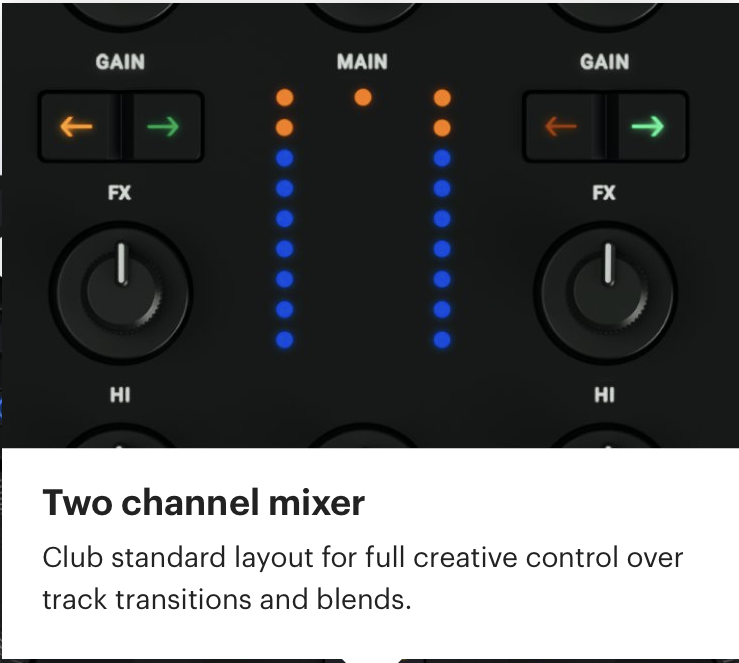
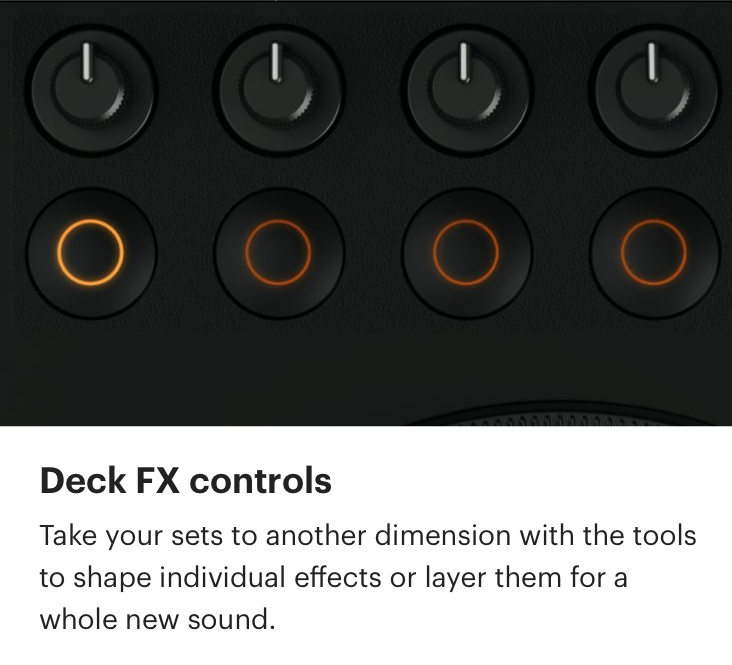
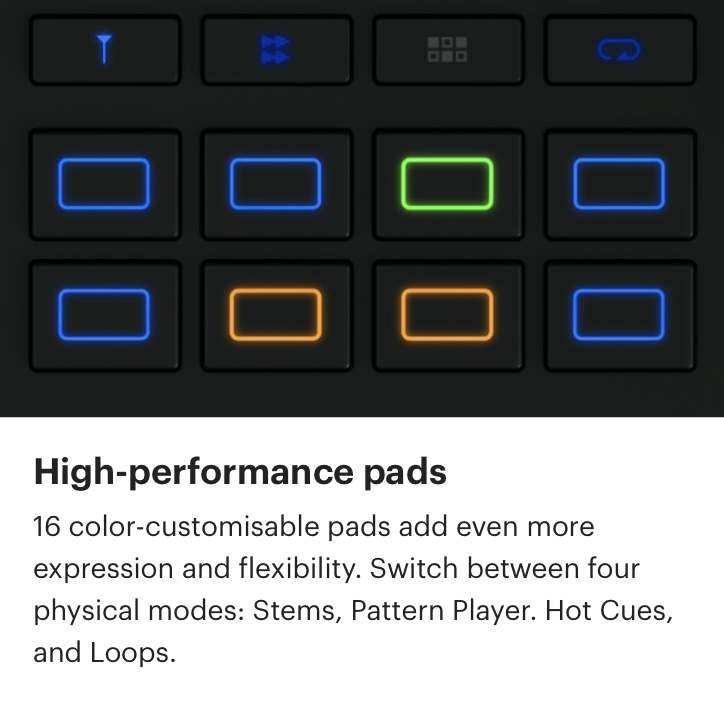
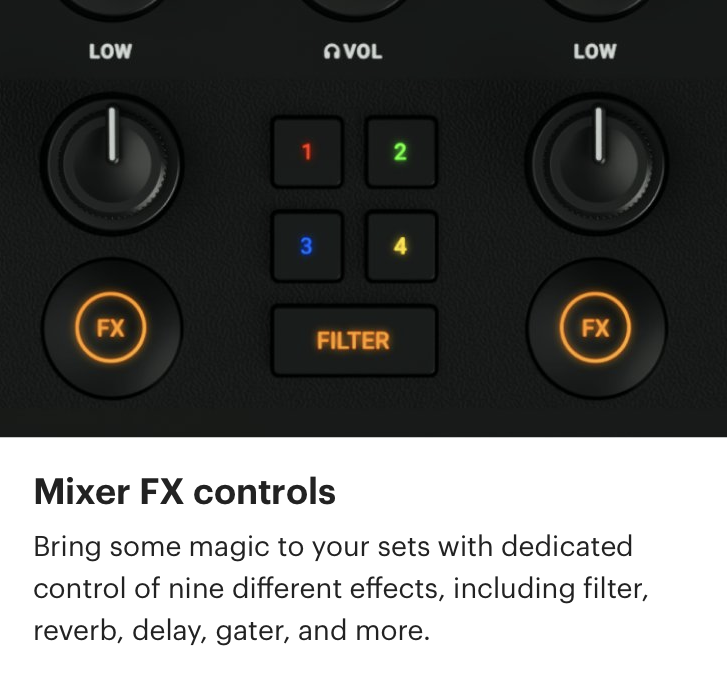
In Performance
I spent a good couple of hours having a play around with the MX2, and here are my leading thoughts.
At first, being a completely different layout to what I am used to, it took a little bit of getting used to – as expected when playing around with anything new piece of software and controller. However, it all became very clear to me very quickly that some of the features on the new controller are game-changing.
Where the MX2 really shines is in its creative tools and the high level of effect possibilities that you can achieve. Before trying the MX2, I used the Pioneer DDJ‑400 as my main two-channel controller. Its Beat FX system, while basic, did a solid job. That said, switching between impacts wasn’t always smooth, often finding myself trying to pull off a manoeuvre with the shift button and one of the pre-programmed pads. You had to scroll through them manually, and applying them quickly across different channels could get a bit clunky. Still, for its size and price, the DDJ‑400 delivered more than enough for creative mixing.

The MX2 really shines when it comes to effects – and honestly, if you’re the kind of DJ who likes to get hands-on and creative mid-set, this controller makes it feel effortless. One of the first things I noticed was how smooth the transition is between effects and filters. The four colour-coded FX buttons in the centre make it super intuitive to switch between different FX modes on the fly, even in the middle of a build-up or breakdown. The Mixer FX are a personal favourite – with just one dial per channel, you can instantly add filters, reverb, delay, or gate effects without diving into menus or losing focus. It’s perfect for those quick, expressive moves that can totally reshape a mix.
The MX2 also includes two full-deck FX units, giving you access to over 40 high-quality studio-style effects. You can layer, tweak, and modulate them live, sculpting sound in real time. Then there are the 16 RGB performance pads, which take everything to the next level. I found myself jumping between Hotcues, Stem Mode (to isolate vocals, drums, or instruments), Flux Loops (great for looping sections without losing track position), and the Pattern Player (a fun step sequencer for adding percussive loops). Once I got into the flow, I was layering beats, dropping in vocal stabs, and creating transitions I wouldn’t normally think to try – all without stopping the music. The sequencer was very new to me as a feature in general, and whilst to everybody’s ears at this early stage, it likely sounded a little off, it was very easy to pick up with a little bit of practice.

Aside from the effects, I absolutely loved the LED lights featured on the underside of the deck. Not only does it look aesthetically good in a dark room, but they provides visual feedback by changing colours based on performance status, such as when sync is active or a track is nearing its end. If you’re partial to having a drink whilst mixing at parties or events (and perhaps taken it a bit too far and have completely not realised the track is coming to the end before you have to panic loop and mix to something else – definitely not me), the red LED flashlights to signal the end of the track is a game-changer. It’s a small detail, but one that enhances both the aesthetic and functionality in dark environments.
One thing that really caught me off guard – in the best way – was how much more connected I felt to the mix while using the MX2. The jog wheels, though not full-size, are super responsive with a satisfying tactile feel, especially when switching between Turntable and Jog modes. Scratching isn’t really my thing, but for cueing and nudging, they felt spot on. Once I got into the flow, the layout felt really natural – everything is where you’d want it, without feeling cramped. The EQ and channel faders are solid, and having visual metering per channel gave me confidence during transitions. A quick word for the setup as well, which was descriptively mentioned earlier on in the piece – I liked the USB-C connection – it was quick to setup, and latency felt minimal with Traktor Pro 4. Small things like the dedicated browse encoder and loop controls made track selection and looping way smoother than I expected.
It’s clear Native Instruments built this with real-world DJ habits in mind.
Summary
Ok, so – if you’re a seasoned professional and you’re not specifically looking for a portable two channel, then the MX2 might not be for you. If you are however, looking to start your DJing career or hobby, it’s likely to best and most intuitive piece of kit on the market right now. It’s compact, portable, light, and whatsmore, it features so many components that a professional club set up would, allbeit placed on a smaller surface area.
It is of course, not a standalone unit, so you’ll always need a laptop or computer running Traktor to use it. Most with an interest in this product, however, will likely have a good knowledge of this.
The Traktor MX2 represents a very strong creative tool for DJs who want to push beyond merely mixing tracks. In my test session it definitely encouraged me to experiment more, remixing on the fly, building layered rhythms, and using effects not just as transitions but as musical device – it’ll definitely take me a little while to ace the sequencer and using the new effects that are usable on this, however with everything, practice makes perfect.
If instead your priorities are many channels, standalone operation, or cross‑software flexibility, you may find the MX2 somewhat bounded. However, if you’re already invested in Traktor or you’re looking for a compact but powerful 2‑channel controller with deep creative potential, the MX2 is without a doubt one of the most exciting releases lately.
For more detials on the Mx2 regarding purchase, specifications and more, visit the Native Instruments website and product link here.